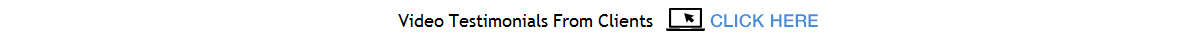Pictures can have several purposes on your website. An obvious one is to display examples or representations of your products and services. Another one could be to install trust (in your company) or create desire (for your products) or services. Since most of the time make buying decisions based on emotion it's obvious that pictures can be very important to increasing your sales. There is one more reason that may not be so obvious, but which is just as important as the others. Pictures keep people on your website longer. Think about it. If you went to two websites and the first had text only, and the other one hand beautiful pictures of (whatever) which website would you be more likely to spend more time looking at. In fact, through testing we have proven that if you place interesting pictures on a website and accompany these with next and previous buttons (that take you to another picture on a different page) that visitors will on average go to twice as many pages. That gives you twice the opportunity to show them your products or services. Just as important, Google is able to see that visitors are going to more pages on your website than on your competitions and so Google believes people like your website more than your competitions and moves you up in the rankings as a result. [ How user actions affect your websites rankings in Google ] Have you ever been to a website that had small thumbnails that looked pixilated which you had to click to see bigger pictures. Our guess is that since it took two clicks per picture (one to enlarge them and a second click to return back to the original page) and so you probably didn't take the time to look at very minute of them. On the other hand if they had big pictures (that did not need enlarging) and you had simply been able to click a next or previous button wouldn't you have been likely to look at more? With that in mind, we recommend large pictures that load quickly for your site. If you are one of our clients please read the instructions below on how to send us your pictures.
[ Click here to view in WORD ]
|
INSTRUCTIONS FOR PICTURES |
Taking Pictures |
1) Set your camera to take pictures with the largest file size possible (Produces best quality when we retouch them) 2) Take the pictures with the camera in the normal (horizontal) position (avoid vertical pictures if possible) |
Where to Buy Pictures |
| If you are unable to take enough pictures for your website you can try getting them from companies whose products you sell. Most of these companies are happy to give you plenty of pictures to make it easier for you to advertise their products. If that is not an option then you can always go on the web and buy them. One of our favorite places to shop for pictures is iStockPhoto.com. Just keep in mind that if the pictures are too small and we try to stretch them to fit on your website they may look pixilated. Need help? Just give us a call! |
Name Your Pictures |
If you send us pictures with random or confusing names we have no idea where they go. Even if you name the pictures something that makes sense to us, but we have to change the names for keywording purposes it takes us a lot of time and wastes your money needlessly. The good news is that we have set up a system where you can see what we name the blank pictures that say “Insert Picture Here” on your website so you can copy these names and use them on your pictures. If you do this properly all we have to do is drop the pictures in (Resize and touch up if necessary) and they get inserted in all the right places without us even needing to check the picture names or even see them for that matter. We just drop them in and they replace all those pictures on your website that say “Insert Picture Here”. |
Picture Names |
We will send you a list of the pictures needed for your site. We will even tell you what to name your pictures. This way when you send them to us we simply drop them into the site. Poof, it's done. If you have not received this list of picture names please drop us an email or call us. We want to make this as easy as possible for you. |
Photoshop |
Some people who do a lot with graphics like to save money by doing the touch up work in Photoshop themselves. Feel free to do as much of this as you like. Just be careful to follow the instructions below. Pictures need to be a specific size to fit the template. They also need to be saved in a specific manner or they will take to long to load or look horrible.
1) Resize pictures to ____ pixels wide (please contact us for width of pictures if nothing is written here)
2) Save For Web <---Click this button in Photoshop
3) Set the quality for 70%
4) File type should be JPEG
5) Name your pictures according to the instructions for naming pictures
|
Emailing Us Your Pictures |
1) Send pictures in groups (instead of one at a time) but be careful not to send too many at one time because your email may have a limit on how much you can send at one time.
2) Attach the pictures to an email
3) Email the pictures to  |
Contact Us |
| Please contact us at (239)878-9310 or click here to use our contact form |