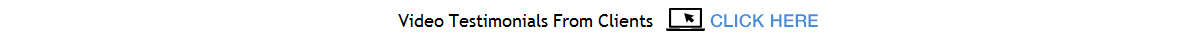When most people think of the words "website designers" they get a mental picture of someone whose job it is to create something beautiful, flashy, full of color with pretty pictures. While that is not totally inaccurate the real job of a website designer is to find ways to get people who visit your website to see your products and services in a positive light. Or to put it another way, to help create an emotional response that is favorable to your product. But it still goes deeper than that. Website design is also about creating pathways were people entering a website can navigate to your products and services, view them clearly and once they have made the buying decision quickly and easily transact business with your company either buy phone, email, in person or by using a shopping cart on your website. Rather than go into a long dissertation on what website design "is" we think it's simpler to tell you what "not" to do. |
Colors |
Never fall in love with one color and feel you just have to have it because unlike print (Where every copy looks exactly like the one before) every computer and monitor combination will display your colors differently than all the others. What appears pink on one computer will look like purple on another. So it's a waste of time trying to get some favorite color of yours to display perfectly on the computer. Because when you look on someone else's computer the color will look different. Avoid using colors that increase eye strain such as pink, purple, yellow, orange and anything neon except as a highlight. To much of a distracting color can exhaust the human eye making it hard for people read the text on your site. Don't use extremely light shades of colors because on some monitors they will appear as just plain white. The same is true of using very dark shades of colors. On some monitors they will appear as black. |
Movement |
A little movement on your website is fine. It can add excitement and information (Such as your top banner above). But you should never have more than one thing moving at a time. This increases eye strain and actually raises peoples heart rates as they struggle to stay focused on the text. |
Navigation |
Avoid drop down menus. They may reduce clutter, but they are a pain for people to navigate and the search engines don't like them. Make it simple for people to find "anything" on your website in just a click or two. Make it intuitive. |
Width |
The width of your website should match (with a small margin for error) the width of the average size monitor in use across the country. Currently that means your website should be about 1000 pixels wide. |
Load Time |
Avoid over using graphics with giant file sizes or too many graphics or pictures on a page. Text loads very quickly but too many pictures can result in a page that takes a long time to open. |
Flow Chart |
In building the website you should work with your designer to create a flow chart showing how people will get from the pages of your website to the products, then to the shopping cart, and then back to more product pages, so that you get an opportunity to sell more than one product to visitors. |
No Clutter |
Avoid clutter at all costs. Nothing gets people to leave a website faster than if the home page is full of all kinds of things that confuse them. Keep it simple! |
Fonts |
You may have perfect eye sight but what about the people on your website. If they are all college students you might be able to get away with a fairly small font. On the other hand if your website is geared towards seniors (for instance a website dealing with cataract surgery) then you need a bigger font. Fancy fonts look nice but they cause eye strain. |
Text Styles |
Tests have been performed that show websites that use centered text, italics, colored text, etc create eye strain and that on average people spend 50% less time on them (buying your products) than these same people spend on websites where the text is easy to read and easy on the eyes. |
Contact Us |
| Please contact us at (239)878-9310 or click here to use our contact form |