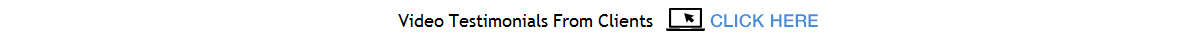When you visit a bookstore or library to search for a book you may use a computer (Basically a search engine) to find the book or a card catalog system (directory). While you may never have stopped to think about it someone had to create a system for sorting the books so that you could find them based on words that you felt were "key" to finding them. These systems basically work on the idea that there is some type of information on the book that is sortable. For instance books can be stored according to type (truth or fiction), subject (for instance military history), title (The History of World War Two) or author. But what parts of the book are most important to the people who created these systems? Title (Front Page)
Description (Back Page)
Author Name So basically, the systems that libraries and book stores use to today started long ago with someone realizing the best way to sort them would be using the title and description (which is often what you and I also use to select which books we would like to read from all those on the shelves). |
The Internet |
After the Internet was created companies like Google, Yahoo, WebCrawler and others wanted to create a catalog system where people anywhere in the world could search for information. These companies were in competition with each other to create the best way to search (i.e. search engine) the web. And while they took wildly different approaches, in the beginning they all started out with the same basic idea. And that was there were certain elements they would need to use to analyze websites. These were titles, descriptions and keywords. |
Meta-tags |
Meta-tags were created to display information to help create a way to index websites. They are written in a standardized code format (html) and have the same meaning pretty much throughout the world. The most common are the title, description and keywords. |
Title Tags |
Every page of your website should have a title tag describing what is on the page. As a general rule it is less important to have your company name than it is to list your products or services. For instance if you sell frogs for a living then it is important to have the word "frogs" in the title of your website where the search engines can read it. In fact, in no place on your website is it more important to show the keywords for what you sell. Keep in mind that this title is what Google will display (as a blue link) if your website is selected to rank in Google. |
Description Tag |
Every page of your website should also have a description of what is on that page of your website. If your website person uses the same description on every page of your website how will Google know which page of your website (book) to send people too? Also keep in mind that while you cannot see the description while looking at your website, that if Google likes your website then this is the phrase Google will use on your website to describe your website. |
Keyword Tags |
The keyword tag is used exclusively as a tool to tell the search engines what words you believe any given page of your website should come up in the search engines for. Just because you put the words there does not mean Google will list you. But if you do not list the words, then it's a pretty good assumption your chances are almost zero of Google and the other search engines ranking you for these words. |
Webmaster Errors and Rip-Offs |
Every single page of your website should have the three most common meta-tags. They should each have a title tag, a description tag and a keyword tag. Additionally, each of these tags should be unique to the page they are on (One size does not fit all) and should use words relating to the content displayed on that page of your website. It's amazing but we have checked thousands of websites over the years, built by hundreds of website companies and found that more than half of them either use the same title, description on every page of the website (They saved time by doing cut and paste but cost you a lot of sales) or even worse they do not put these tags on all the pages. We believe website companies who do this either do not know what they are doing or that they simply don't care if you make a profit or not (And that they assume you do not know how to check to see if the work was done or not). |
How to Check Your Meta-tags |
1) Open your website in your favorite browser 2) Click View (Top left corner of your browser window) 3) Click (Page Source, View Source or Source Code) 4) A new page comes up with a bunch of strange words on it (Html coding) Look for items towards the very top of the page that say: <title>
<meta name="description" content=
<meta name="keywords" content=" Verify that each of these tags appears on every page of your website, and that the "content" contains words relating to your website and would make sense to people seeing it listed in Google. If these tags are missing or filled out incorrectly ----> Hire someone else |
Contact Us |
| Please contact us at (239)878-9310 or click here to use our contact form |